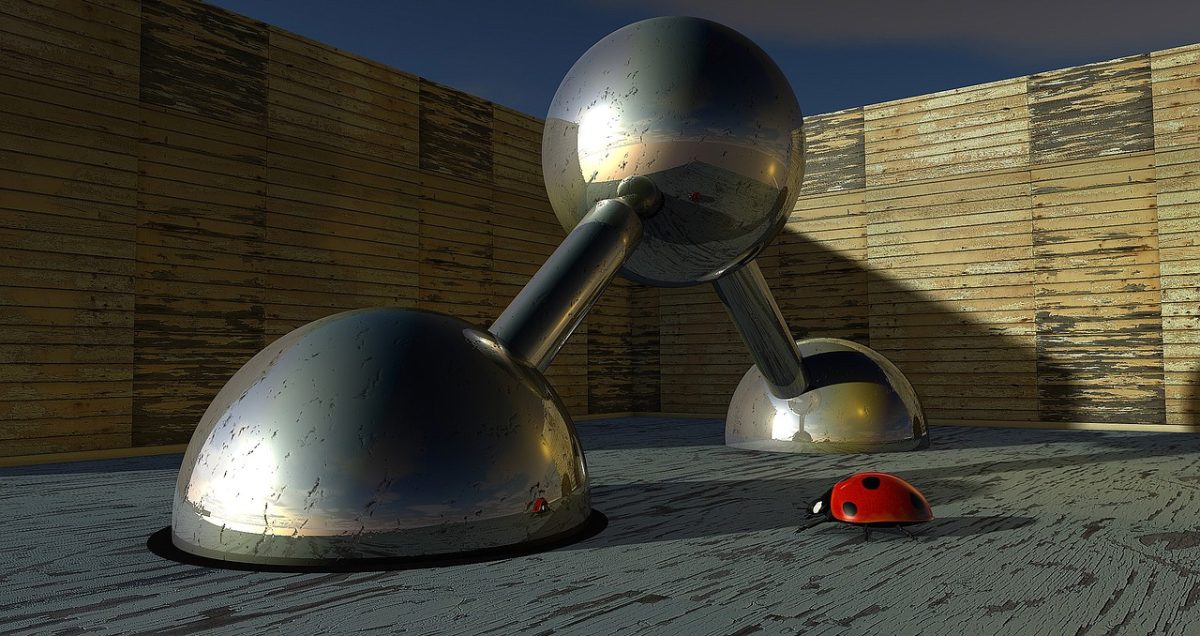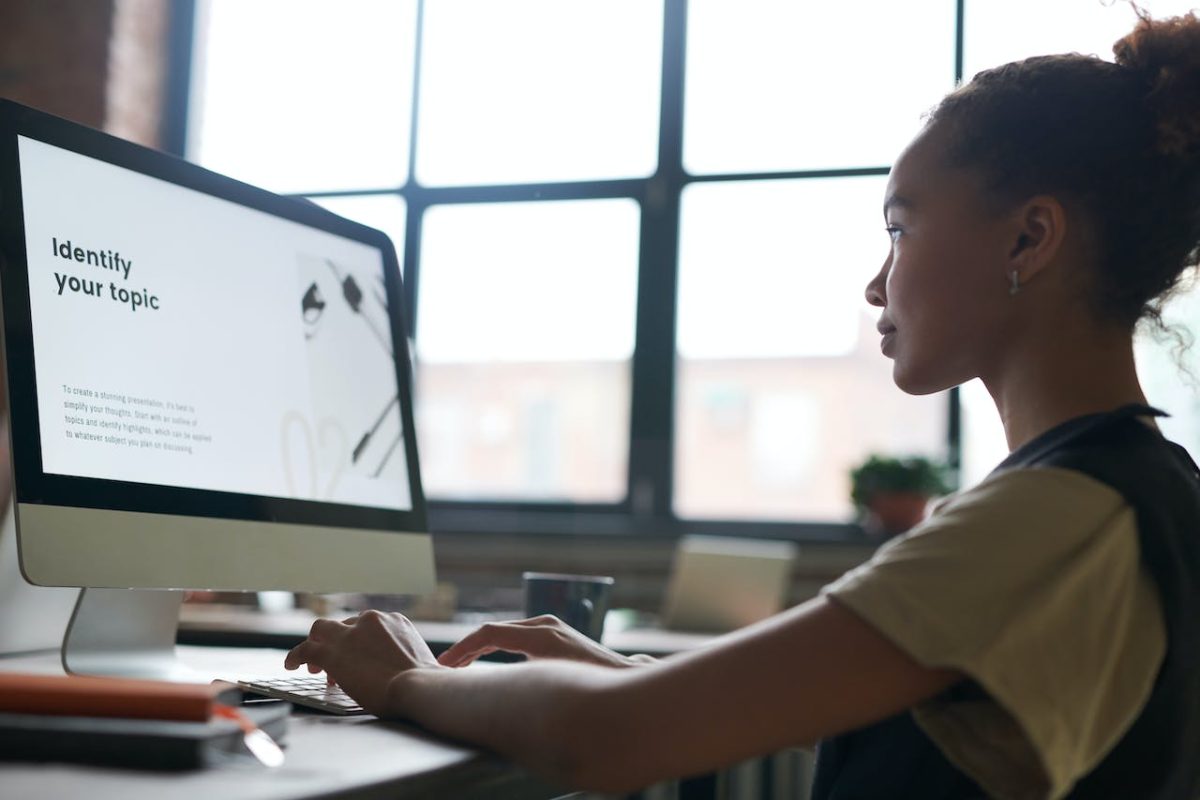Here are the top 10 Instagram plugins for WordPress to help you integrate and showcase your Instagram content on your website:
1. Smash Balloon Social Photo Feed (Formerly Instagram Feed)
- Displays Instagram posts from your account(s) in a customizable gallery, responsive design, multiple layout options, and supports Instagram stories.
- Easy to set up, highly customizable, and offers a clean design.
- Some advanced features are only available in the Pro version.
2. Instagram Feed Gallery by 10Web
- Responsive Instagram feed display with various layout options (grid, masonry, blog style), customizable feed settings, and support for both personal and business accounts.
- User-friendly with multiple layout options and customization features.
- Pro version is required for additional features like lightbox and hashtag filtering.
3. WPZOOM Social Feed Widget
- Simple and lightweight widget to display Instagram photos in a sidebar or footer, customizable grid layout, and support for multiple accounts.
- Easy to use with a straightforward widget interface, lightweight and fast.
- Limited to basic features without advanced options like filtering.
4. Instagram Slider Widget
- Display Instagram photos in a slider or grid layout, support for personal or business accounts, customizable widget settings.
- Simple and lightweight, ideal for sidebars or footers.
- Lacks advanced features like hashtag support or filtering.
5. Feed Them Social
- Displays feeds from Instagram, Facebook, Twitter, and other social networks, fully responsive, and customizable feed settings.
- Multi-network support, easy to use, and responsive design.
- The free version has limited customization options for Instagram feeds.
6. Envira Gallery
- Primarily a gallery plugin with an Instagram addon, allows you to create Instagram-based photo galleries, customizable layouts, and lightbox support.
- Combines Instagram with advanced gallery features, easy to integrate.
- Requires the premium version to access the Instagram addon.
7. Modula
- Flexible gallery plugin with Instagram integration, supports grid and masonry layouts, customizable hover effects, and responsive design.
- Highly customizable with beautiful galleries, responsive and fast-loading.
- Instagram integration is only available in the premium version.
8. Spotlight Social Media Feeds
- Real-time Instagram feed display with customizable layouts (grid, carousel, masonry), responsive design, and hashtag filtering.
- Live preview during setup, easy to customize, and supports multiple feeds.
- Advanced features like hashtag filtering require the Pro version.
9. Instagram Journal
- Displays Instagram photos in customizable layouts, supports multiple accounts, and hashtag feeds, and includes lightbox functionality.
- Versatile with numerous layout options, ideal for creating Instagram portfolios.
- Premium plugin, so no free version is available.
10. Instagram Theatre
- Fullscreen and responsive Instagram gallery display, multiple viewing modes (grid, list, full-screen), supports user accounts and hashtags.
- Unique full-screen gallery display, customizable views.
- Primarily a premium plugin, lacking a free version.
These Instagram plugins offer a wide range of features to help you integrate your Instagram feed into your WordPress site. Whether you’re looking for a simple widget like WPZOOM Social Feed Widget or a more advanced gallery option like Envira Gallery, there’s a plugin to meet your needs and showcase your Instagram content beautifully on your website.