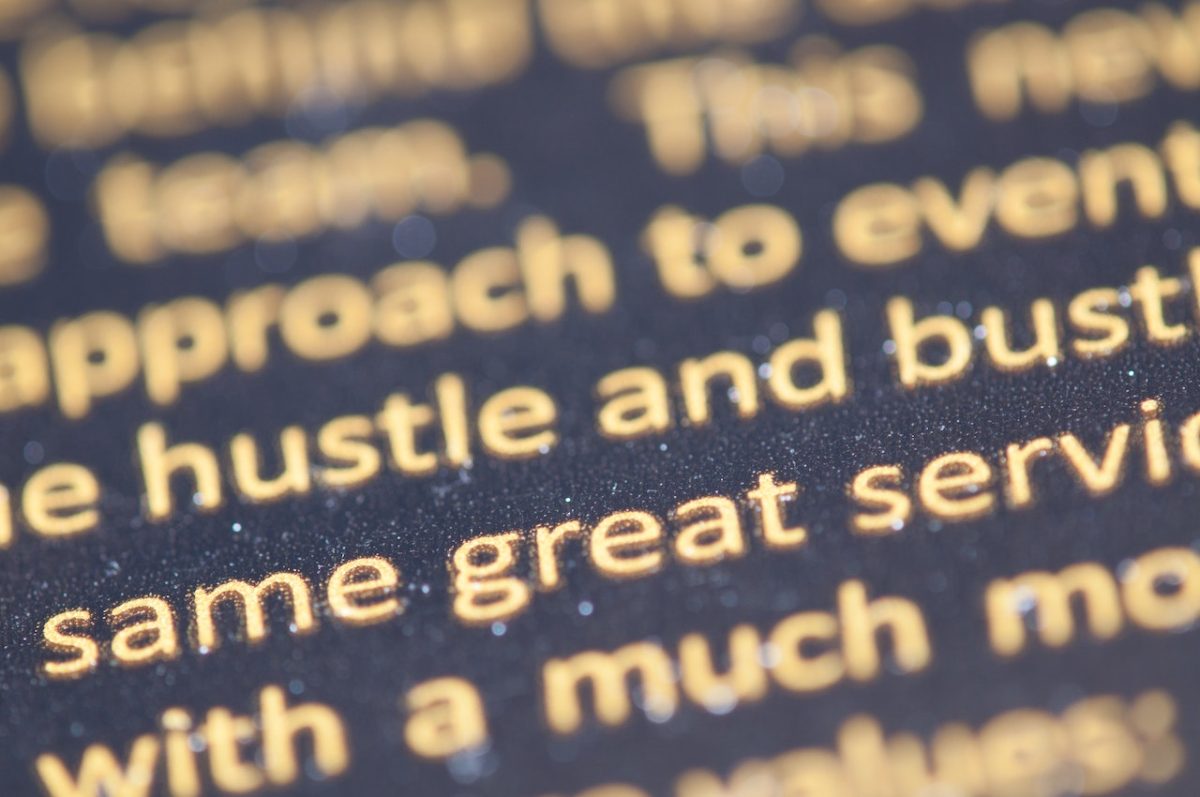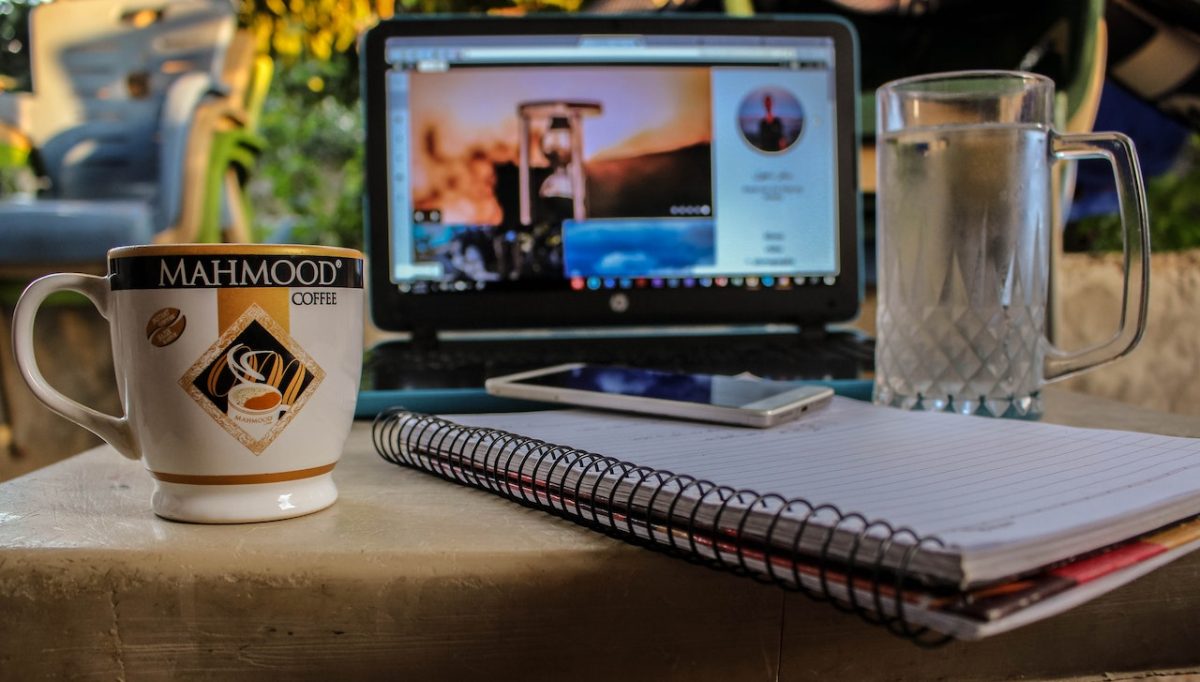Caching can have an impact on SEO (Search Engine Optimization). Actually, caching is a common technique used to store a version of a web page’s content, so it can be quickly delivered to users without the need to re-generate the content from scratch every time a user accesses the page.
While caching itself is not a direct ranking factor, it can influence SEO in the following ways:
Page Load Speed
Caching significantly improves page load speed, which is a confirmed ranking factor in Google’s algorithm. Faster-loading pages provide better user experiences, and search engines tend to favor websites that offer good user experiences. Slow-loading pages can lead to higher bounce rates and lower user engagement, both of which can negatively impact your SEO.
User Experience
Users generally prefer fast-loading websites, and a positive user experience can lead to longer visit durations, more pageviews, and lower bounce rates. These engagement metrics can indirectly influence your SEO rankings.
Crawl Frequency
If your website loads slowly, search engine bots might spend less time crawling your site and indexing new content. Faster-loading pages can lead to more efficient crawling and indexing of your site, which can positively impact your content’s visibility in search engine results.
Mobile Friendliness
Page speed is even more critical for mobile users. Google’s mobile-first indexing means that Google predominantly uses the mobile version of the content for indexing and ranking. Mobile users often have slower connections, so having a cached version of your site optimized for mobile can improve user experience and potentially impact your mobile SEO rankings.
Server Load
Caching can reduce the load on your server since it serves cached content without generating it from scratch every time. This can help prevent server overloads during traffic spikes and improve server response times, indirectly contributing to a better user experience.
CDN Usage
Content Delivery Networks (CDNs) often implement caching to serve content from servers that are geographically closer to the user. This can reduce latency and improve page load times, which is beneficial for both user experience and SEO.
Remember that while caching can bring significant benefits to your website’s performance and indirectly influence SEO, it’s not a replacement for other important SEO practices, such as high-quality content, relevant keywords, mobile optimization, and backlink building. It’s just one aspect of creating a well-rounded and user-friendly website that search engines are more likely to rank favorably.