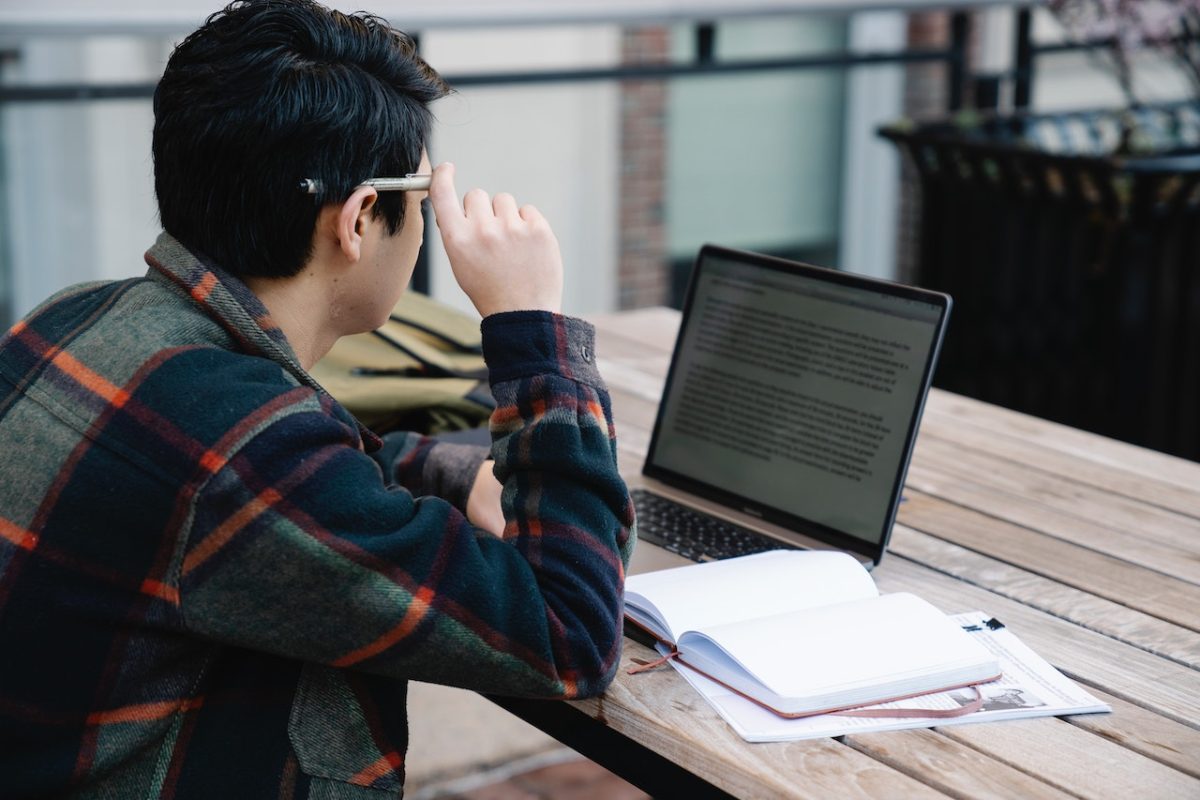“Revive Old Post,” also known as “Revive Social,” is a WordPress plugin designed to help you automatically share your old blog posts on your social media platforms. It aims to bring new life to your evergreen content and keep your social media profiles active with relevant posts.
Key features of the Revive Old Post plugin (now Revive Social):
- Automated Content Sharing: The plugin allows you to set up a schedule to automatically share your older blog posts on social media platforms like Twitter, Facebook, LinkedIn, and more. This keeps your social profiles engaged and helps promote older but still valuable content.
- Customizable Sharing Rules: You can define the rules for what types of content to share. For example, you can select posts from specific categories or with certain tags, ensuring that the shared content remains relevant to your audience.
- Customizable Content: Revive Old Post typically lets you customize the content that is shared. You can include or exclude certain elements like post titles, featured images, and hashtags.
- Hashtag Integration: The plugin often supports the use of hashtags in your shared content. This can increase the discoverability of your posts and engage users who are following specific hashtags.
- Post Exclusion: If there are certain posts you don’t want to share, you can exclude them from the sharing rotation.
- Google Analytics Integration: Some versions of the plugin might offer integration with Google Analytics, allowing you to track the performance of shared posts.
- URL Shortening: URL shortening options might be available to keep your social media posts neat and concise.
- Multiple Social Networks: Revive Old Post is typically compatible with major social media platforms, allowing you to share your content across various networks.
- Post Format Customization: You can often choose the format of your shared posts, such as whether to share the full post, a shortened link, or just the post title.
- Customization Options: Depending on the version of the plugin, you might be able to customize the appearance and behavior of shared posts to match your branding.
It’s important to note that while Revive Old Post can help keep your social media profiles active and drive traffic to older content, it’s recommended to also share current and fresh content to maintain engagement and relevancy. Additionally, as with any plugin, make sure to regularly update it to ensure compatibility and security.