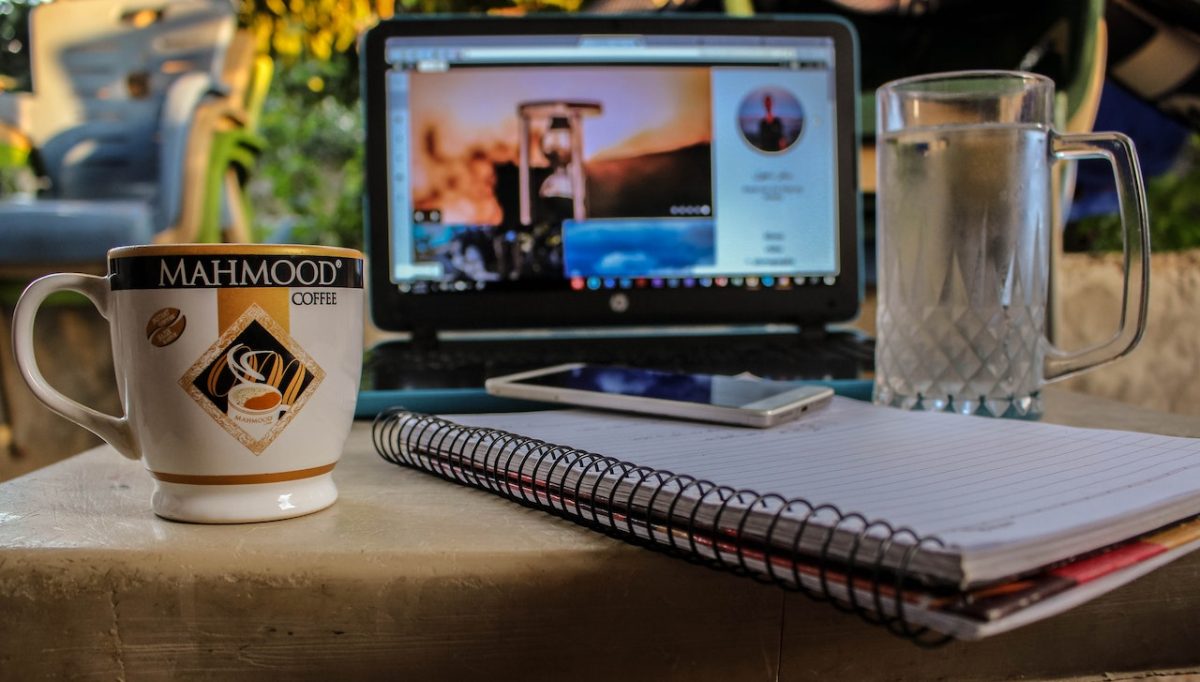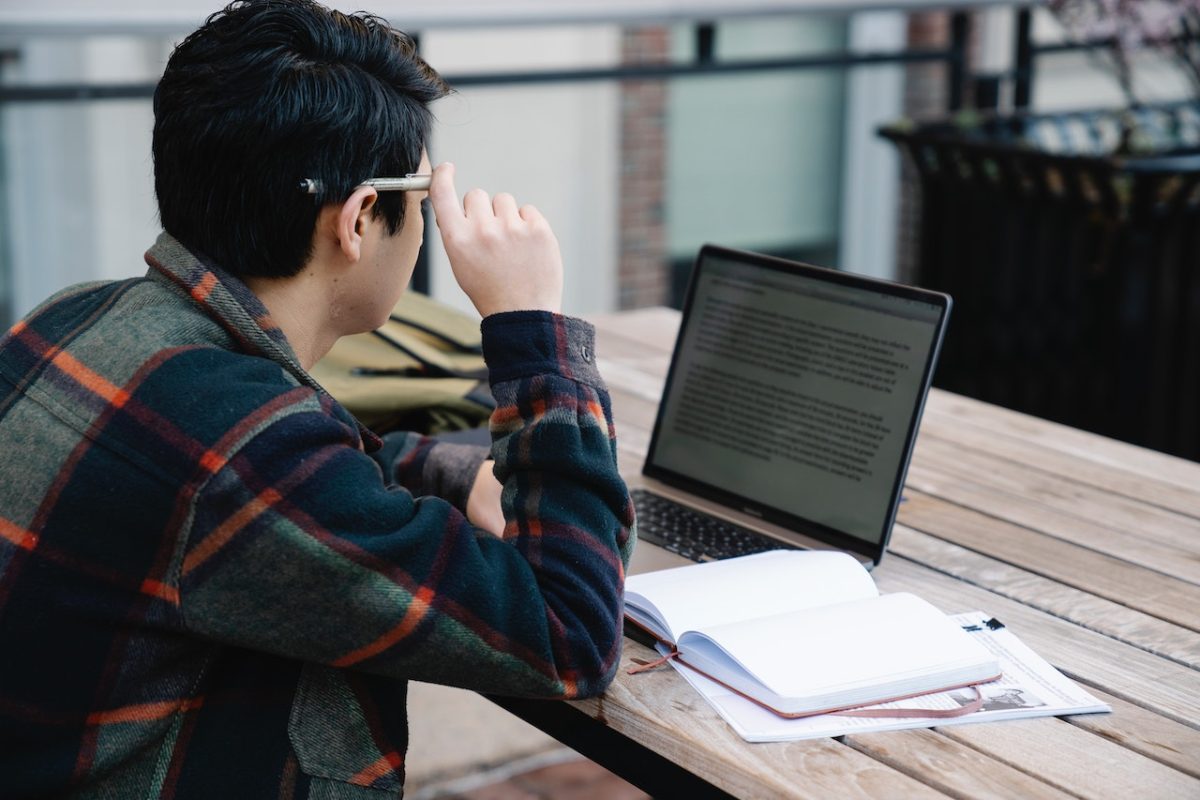Open Graph meta tags are a set of metadata elements that are used to control how content is displayed when shared on social media platforms, particularly on platforms like Facebook, Twitter, LinkedIn, and more. These meta tags allow website owners to specify how a link should appear when shared on social media, including the title, description, image, and other relevant information.
The Open Graph protocol was developed by Facebook to standardize the way content is shared and displayed across different social media platforms. By implementing Open Graph meta tags on your website, you can ensure that your content looks consistent and appealing when shared on various platforms.
Open Graph meta tags and their purposes:
og:title: Specifies the title of the shared content. This should accurately represent the topic of the content being shared.
og:description: Defines a concise description of the shared content. This description helps users understand what the content is about.
og:image: Specifies the URL of the image that should be displayed alongside the shared link. This image adds visual context to the shared content and can significantly impact click-through rates.
og:url: Specifies the canonical URL of the shared content. This helps ensure that the correct URL is displayed even if the link is shared from different sources.
og:type: Defines the type of content being shared, such as “article,” “website,” “video,” “music,” and more. This helps social media platforms understand how to present the content.
og:site_name: Specifies the name of the website or brand associated with the shared content.
og:locale: Defines the language and regional settings of the content. This ensures that the content is presented to users in the appropriate language and format.
og:audio and og:video: These tags allow you to specify audio and video content associated with the shared link.
By incorporating these Open Graph meta tags into the HTML code of your web pages, you can exert greater control over how your content appears when shared on social media. This can lead to higher engagement rates, better click-through rates, and a more polished and consistent appearance across different platforms.
Many popular content management systems, including WordPress, provide plugins or built-in features that automatically generate Open Graph meta tags for your content. Additionally, there are online tools available that can help you generate Open Graph meta tag code based on the information you provide.